If you decide to buy a uCAM JPEG module from Australian company 4d Systems then be extra careful because you may end up with faulty module without any chance to get your money back. The trick is simple: you buy, let’s say, two modules from them. In a couple of weeks your shipment arrives undamaged and untampered (yes, two long weeks to deliver a shipment from Penrith to Sydney, just about 60 km!). You unpack first module, test it and use it in your project. The module works just fine and there is a deceptive feeling that second module should be left intact unless you really need it in your next development cycle or second project. But here is the catch – due to poor quality control (or maybe even absence of it) at the seller’s side your next module might be basically non-functional.
The most obvious action is to contact supplier’s support, its email address is conveniently provided on supplier’s website. The only problem is that they ignore your pathetic requests. Of course, this is only because their anti-spam system due to unknown to any human on Earth reasons blocks your and only your message. At the beginning you patiently waiting for a reply, cheerful, full of optimism, confidently thinking that it is just a temporary misunderstanding between you and tremendously custom-oriented 4d Systems. In a few days you begin realising that nobody in support is willing to deal with your annoying issue.
To defeat that invincible anti-spam system you decide to submit your request to unreachable and invisible support team via conveniently provided web form. This action requires ‘Order ID’ field to be set – and guess what? – it won’t help their highly productive support team to find out the actual invoice associated with your purchase, they will ask you to send the invoice to them! Moreover, when using the web form, you have no means to attach any file, for instance, a snapshot or a picture just to prove that the item is faulty indeed. The only way is upload you file somewhere else and embed a link to it into message body.
And when the support eventually contacts you there are very good chances that you already lost your money and time because according to their fair replacement policy you can exchange a faulty item only within 3 (three) months since the date of purchasing. It is like a bottle of milk with its ‘Best before’ and ‘Use by’ dates – 4d Systems can’t guarantee that in three months your camera module won’t go off like that bottle of milk! That is really funny, well done, guys!
They way they communicate to their customers is also worth noticing:
Dear D,
Invoice copy was needed to confirm the warranty. Anyways, I checked with the Sales Department for the Order number, It has been almost a year since you made this purchase. Unfortunately, the warranty period has expired. Please make sure you test the items before stocking them to avoid these problems.Regards
M. B.
4D Systems Pty. Ltd.
No regrets, no apologies, only ambitions and very useful recommendations what customer MUST do to avoid problems CREATED BY THE MANUFACTURER-SUPPLIER.
Also the company tends to blame its customers for incorrectly working hardware. Speaking of uCAM-TTL module, 4d Systems forum is full of admin supportive posts saying that ‘your host controller is not handling camera’s packets as it should that is why you are under impression that the camera is faulty’. In other words, ‘your firmware is buggy and therefore it can’t work with our beautiful camera’. Look who is talking, guys! ‘uCAM-Tool’ software is really worth admiring. This tool allows to test your camera eliminating chances that your own code may not entirely follow the spec and you may deceptively blame the camera. But there is a group box ‘OV528 Jpeg problem’ on the main form with the options ‘OV529/Ignore’ and ‘Fix’ meaning that the camera does have some flows. And if you are unlucky enough to check ‘Video Mode’ in ‘Snapshot’ groupbox then you are doomed – there is no way to abort communication between the tool and the camera, you have to kill the process in Task Manager!
And that is how our faulty camera behaves, please refer to the picture below. There are six snapshots for JPEG, 16-bit color, 8-bit color and 8-bit greyscale modes – all of them indicate a problem and it is obvious that this problem is not related to communication protocol nor JPEG compression – there is something wrong with the imaging sensor.
The conclusion is simple. Looks like it is worth integrating the project with LinkSprite JPEG Color Camera. Just to not be dependable on one supplier and to have more options to choose from. Stay tuned!













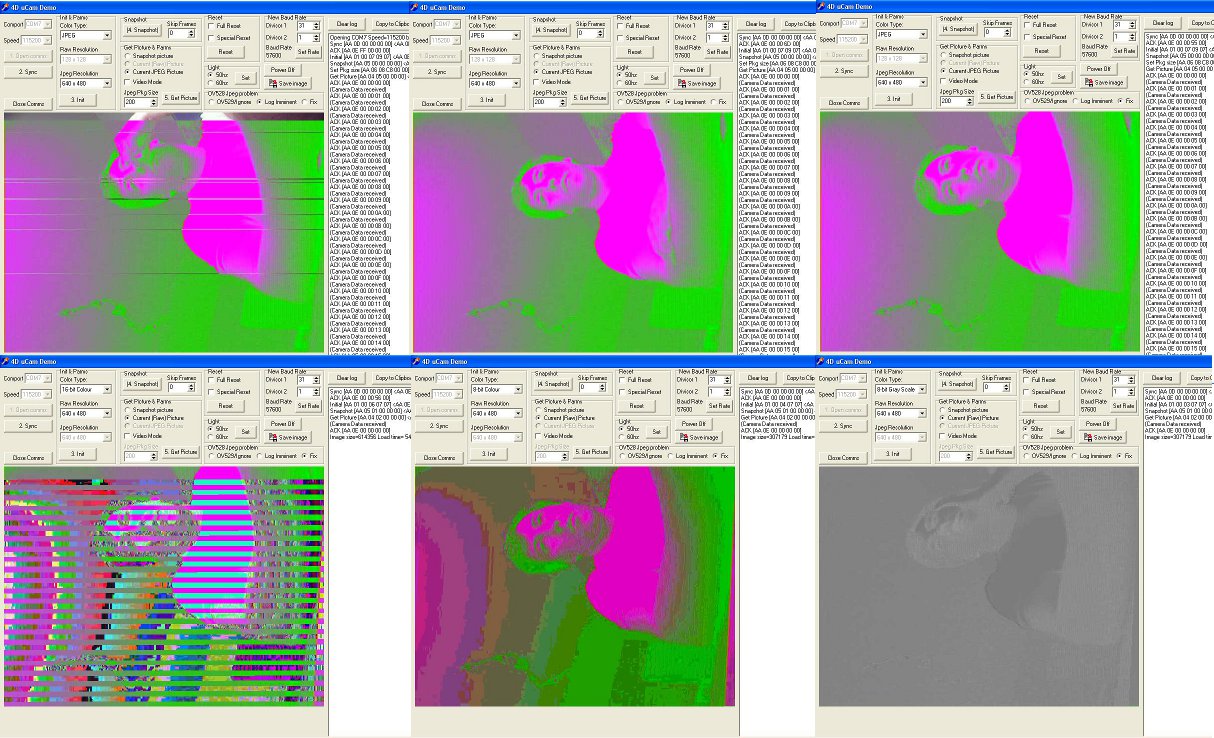


Leave a Reply
You must be logged in to post a comment.